You can now access a variety of services online without having to phone or visit the surgery. Sign up now to GP online services and you will be able to use a website or app to:
Online services offered
- Booking and cancelling appointments
- Ordering repeat prescriptions
Our online services are quick, easy and convenient to use from a smartphone, tablet or computer.
They will save you time and help you take more control of your health, particularly if you have any long-term medical conditions which require regular monitoring and prescriptions.
Complete the online form – Patient only
To reduce footfall to the Practice the recommended method of registering for online service is by submitting your information online.
Please note: if you wish to register for online services, to access your repeat prescriptions, appointments etc., you are also required provide evidence of your ID, which you can upload on our online form. Once this has been verified, we will issue the necessary documentation for online services, within seven working days or more. Please note we look closely at all applications for access to make sure they are genuine. Access can also be withdrawn at any time if there are concerns about patient confidentiality.
Patient Access video tutorials
Please note some of these services may not yet be available at the Practice. Please check with reception.
NHS England – easy read guides to GP online services
A set of guides that use easy words and pictures to enable users to understand GP online services.
NHS England: videos about using GP online services
Please have a look at the GP Online Services case studies below which gives the views of patients, practice managers and GPs about how easy and useful it is to book appointments, order repeat prescriptions and have access to medical records online.
Abuse of the Online System
Abuse of the system includes, but is not exclusive to the following:
- Sending needless or abusive messages to the Practice
- Repeatedly booking and cancelling appointments
- Repeatedly booking appointments over a short period of time
- Booking appointments and not attending them
- Any offensive or abusive messages through the service
- Requesting prescriptions that you do not need.
Proxy access
If you are the parent of any children under the age of 12 you will need to fill in a ‘proxy’ access form to view their details. You can also grant access to a carer if you wish.
Security
We take the security of your information very seriously. Our clinical systems provider ensures that the information you provide when using the online services portal is protected. All communications with the web site are encrypted, using the same high security that major banks use for their internet transactions (128 bit SSL). Only you can see the personal information you enter.
Using the most up-to-date version of your web browser also improves security of information. Remember to close the browser after use, especially if someone else could access your computer.